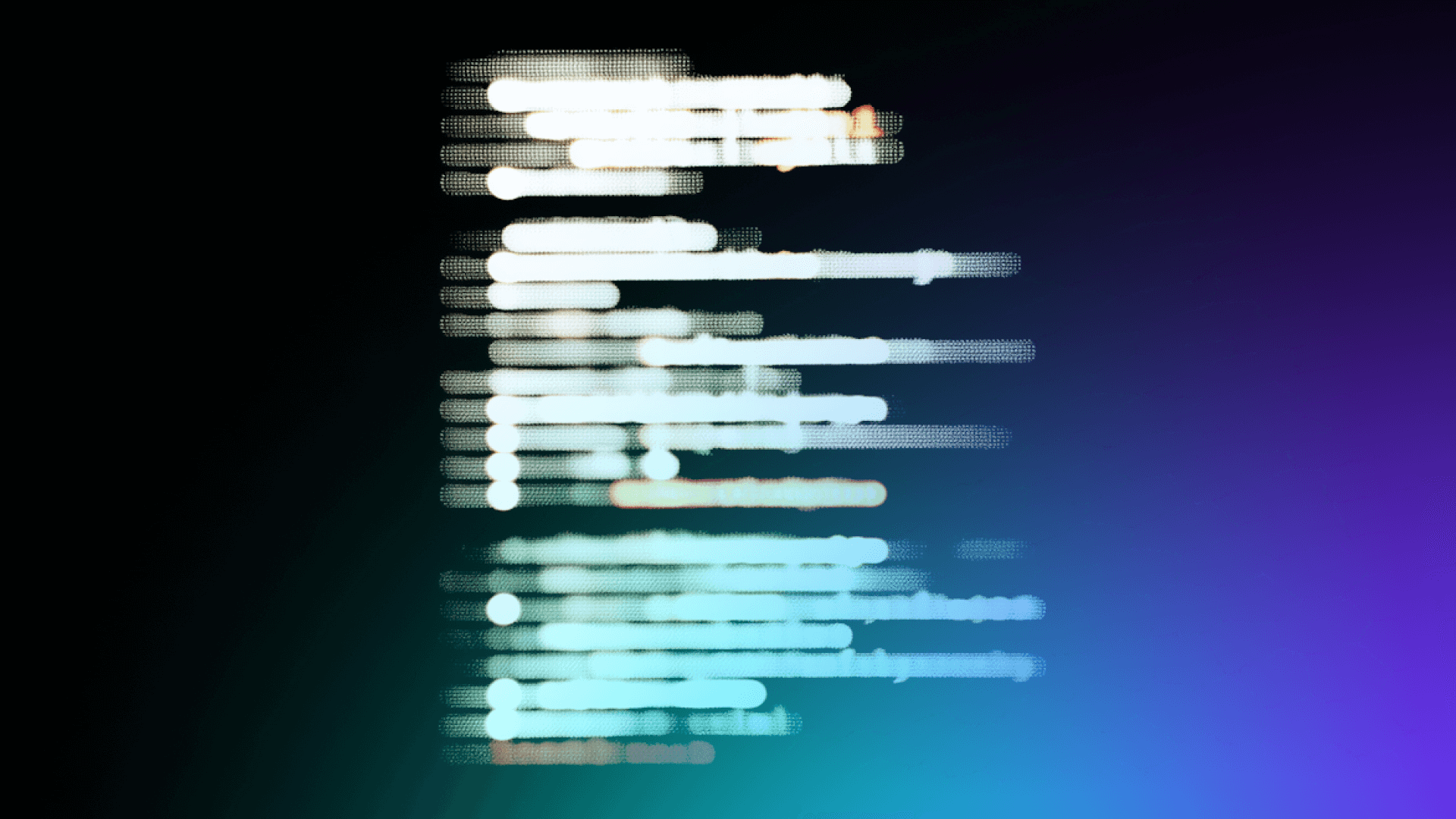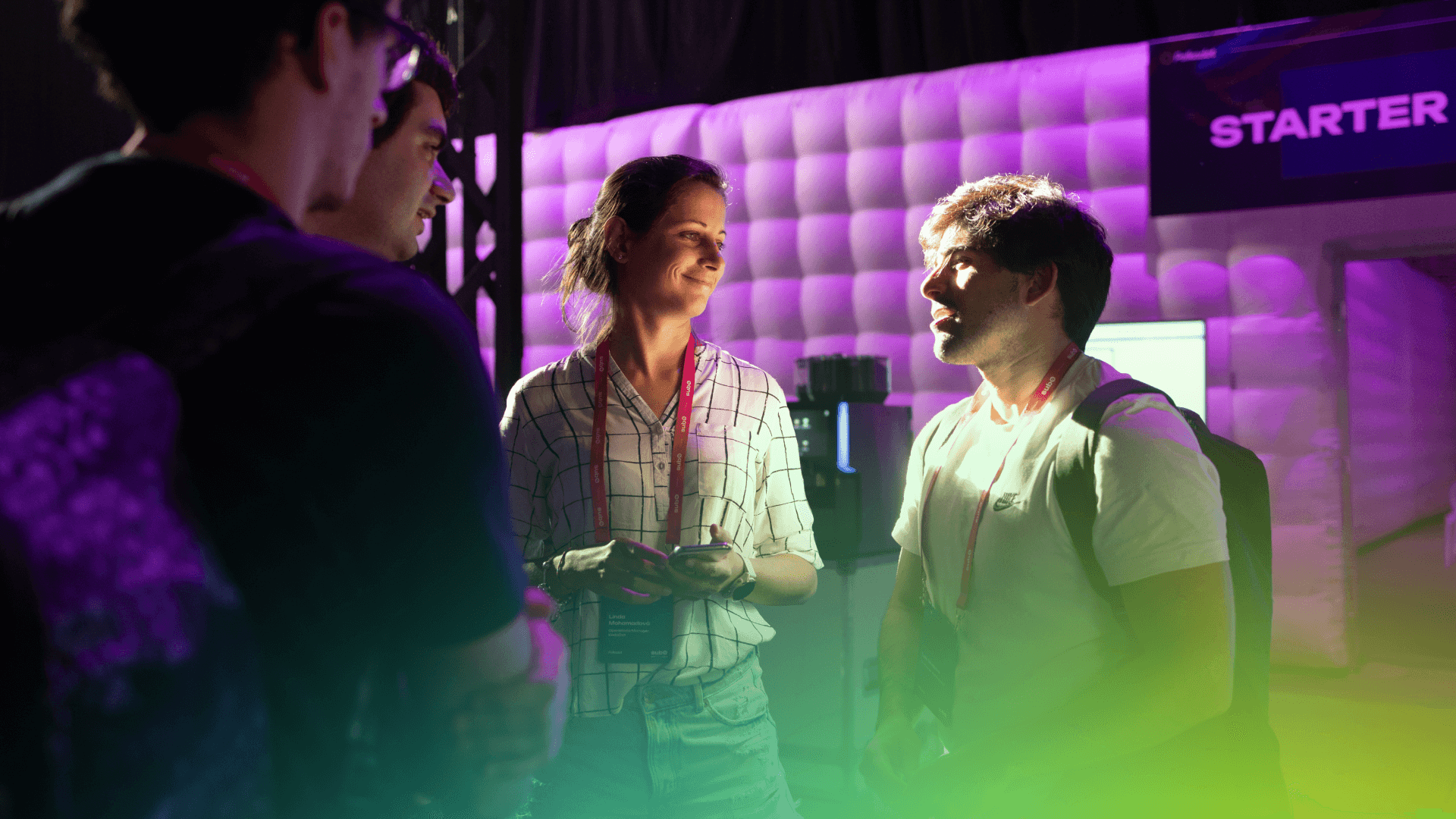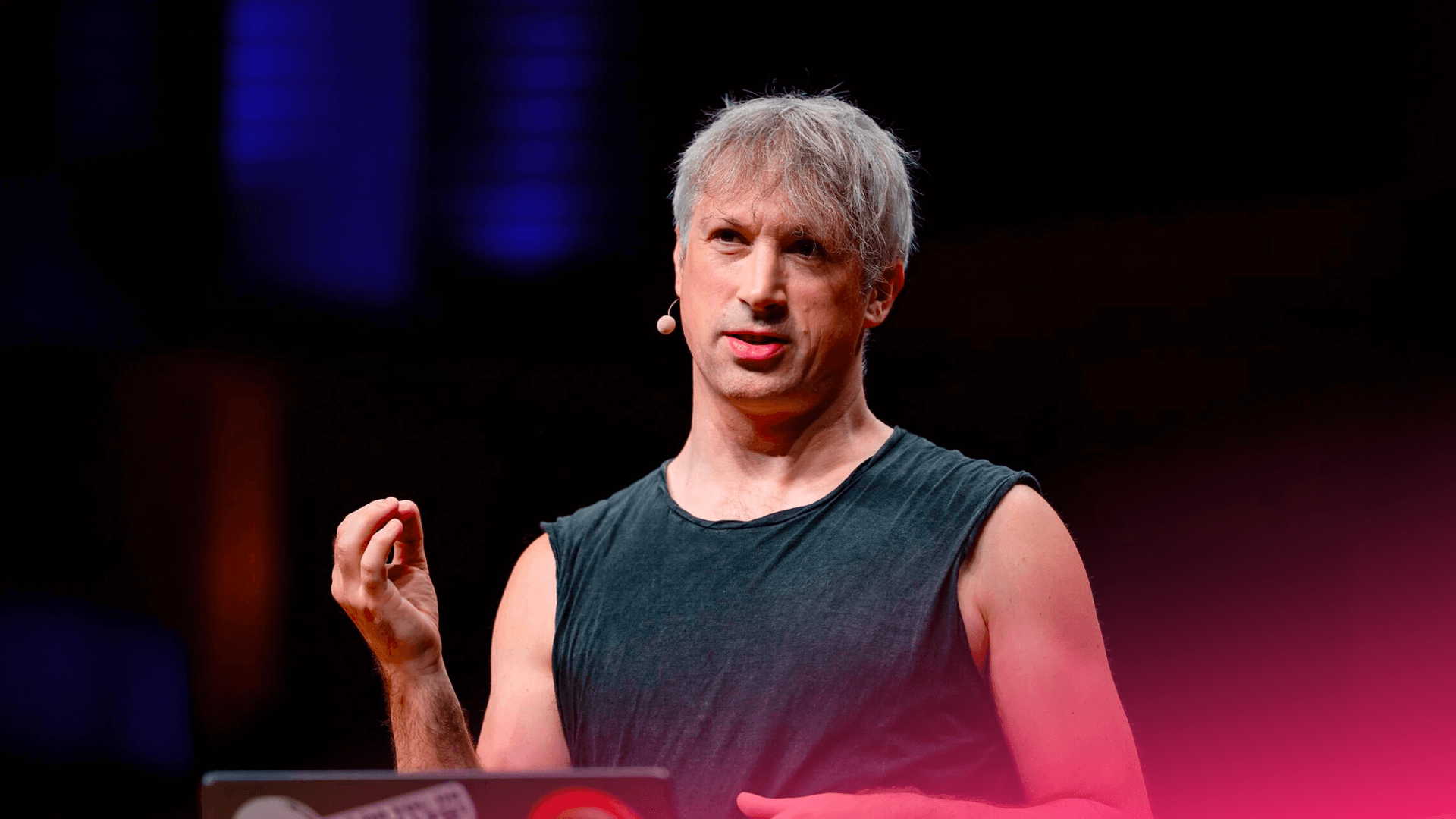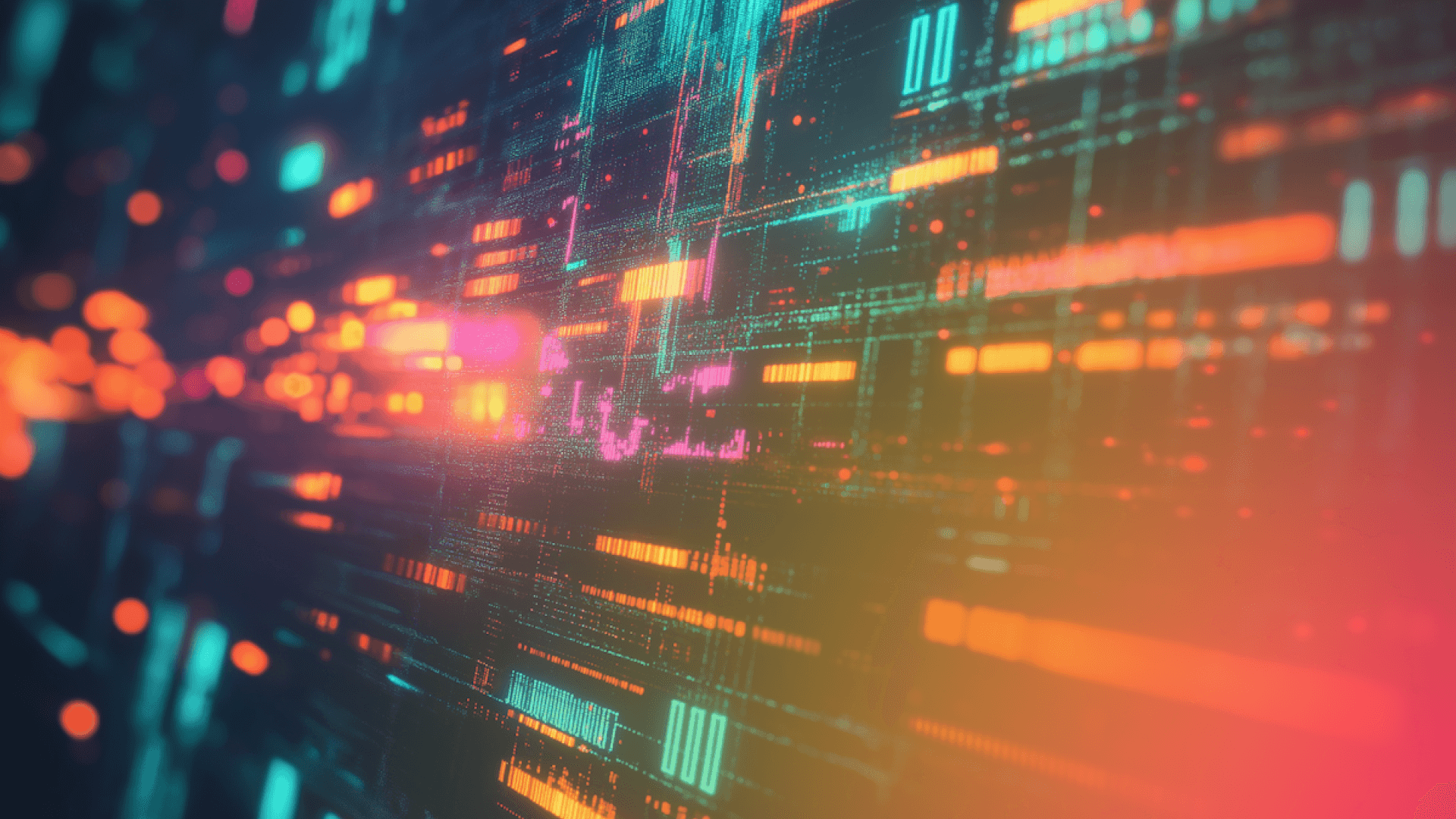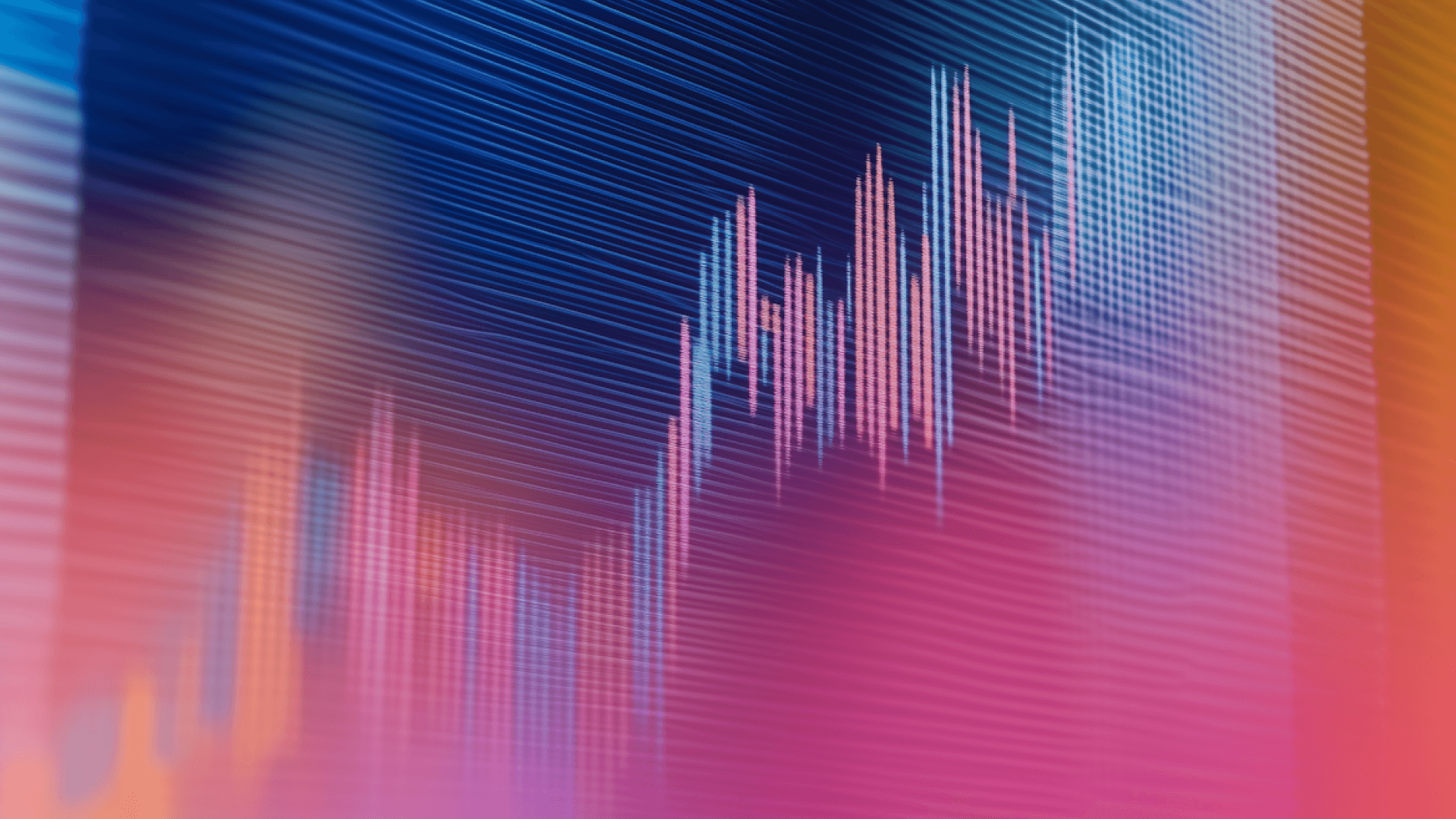How to get involved with Polkadot DAO: A beginner’s guide to OpenGov and Polkassembly
A step-by-step Polkassembly guide for beginners looking to vote, delegate, and participate in Polkadot’s onchain governance system.

What you can expect
- A step-by-step Polkassembly tutorial for beginners
- How to connect a Polkadot wallet and interact with the platform
- Tips for reading proposals, commenting, and voting
- An overview of delegation, proposal submission, and staying informed
- Key resources to help you start participating in Polkadot governance
Holding DOT connects you to the Polkadot ecosystem and gives you a voice in how it evolves. Whether you're interested in technology, community-building, or proposing new ideas, Polkadot governance invites everyone to participate in decentralized decision-making.
If you’ve read our Polkadot DAO explainer, you already understand the values behind Polkadot governance: decentralization, collaboration, and continuous improvement. But knowing how it works is only the first step.
This blog is your step-by-step Polkassembly guide, designed to help you navigate onchain governance with confidence. You'll learn how to use Polkassembly, connect your wallet, vote on referenda, leave comments, and even submit proposals on Polkadot.
Polkassembly is more than just a governance dashboard. It’s where the future of Polkadot takes shape.
What is Polkassembly?
Polkassembly is a popular method for engaging with OpenGov and contributing to governance on Polkadot. It brings together everything happening onchain in one place, allowing you to view proposals, read and post comments, vote on referenda, and follow the progress of governance decisions over time.
OpenGov is the governance system that powers decision-making on Polkadot. Polkassembly is the interface that makes it easier to interact with that system. While the blockchain handles proposals, voting logic, and execution, Polkassembly organizes this activity into a user-friendly experience.
There are other interfaces available—SubSquare is another widely used option with similar functionality. For the purposes of this blog, we’ll focus on Polkassembly to provide a clear, step-by-step starting point for newcomers.
The platform reflects the core values of the ecosystem: transparency, decentralization, and community leadership. It is built for users who want to stay informed, share feedback, and contribute to the future of the network.
Whether you're reading a discussion, delegating your vote, or submitting your own proposal, Polkassembly is where it happens.
How to use Polkassembly: what you need to get started
Before using Polkassembly, you'll need a Polkadot compatible wallet that supports the Polkadot ecosystem. Your wallet stores your account and allows you to sign in to Polkassembly so you can vote, comment, or submit proposals. If you haven’t set one up yet, this step-by-step wallet guide can help you get started.
You don’t need any tokens or a wallet to explore the platform or read through proposals. But to participate—whether you're voting, submitting ideas, or endorsing others—you will need a wallet and a small amount of DOT token in your account.
DOT is available on both centralized exchanges (CEXs) and decentralized exchanges (DEXs), each with its own tradeoffs. This DEX vs. CEX explainer walks through the differences if you're new to crypto.
Some popular wallets in the Polkadot ecosystem include Talisman, Subwallet, and Nova Wallet. Each offers different features and user experiences, so feel free to explore what works best for you.
Connect your wallet to Polkassembly and start participating
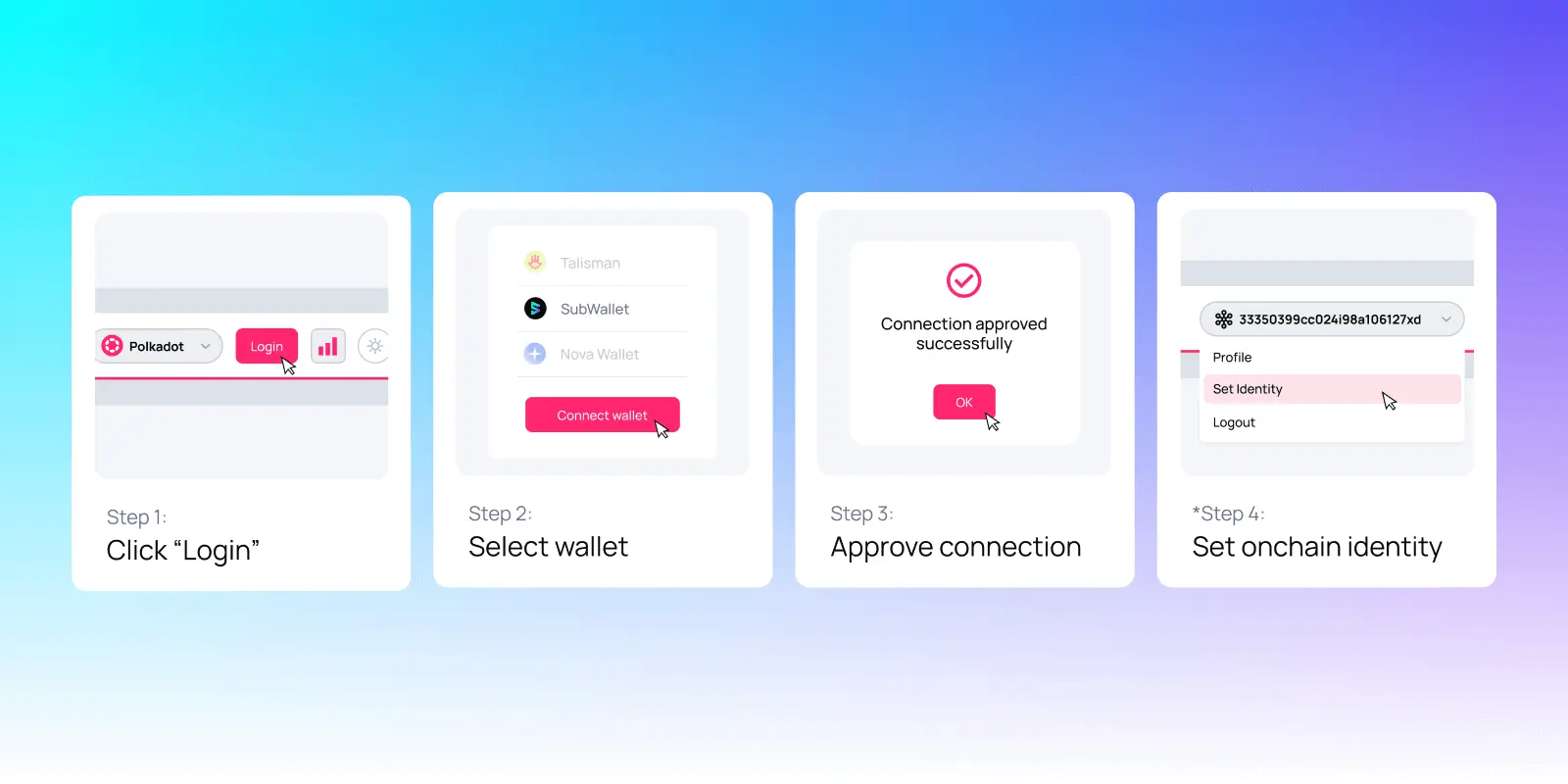
If you're new to the ecosystem and wondering how to connect a wallet to Polkassembly, this section will walk you through each step. Connecting your wallet allows you to vote, comment, and participate in governance decisions onchain. The process differs slightly depending on whether you're using a desktop browser or a mobile wallet app.
If you’re on desktop:
Make sure your browser has a supported wallet extension installed, such as Talisman or Subwallet. These extensions allow Polkassembly to detect and connect to your wallet.
If you’re on mobile:
You’ll need to access Polkassembly through your wallet’s in-app browser or DApp section. For example, in Nova Wallet or Subwallet, open the app, navigate to the browser or DApps tab, and enter Polkassembly.io from there.
Step-by-step instructions for connecting your wallet to Polkassembly
Once you’ve opened Polkassembly using a supported method:
- Click “Connect.” You’ll find the Connect button in the top-right corner of the page.
- Choose your wallet. Select your wallet from the list of supported options.
- Approve the connection. Your wallet will prompt you to confirm. Once approved, your address will appear in the header, confirming you're connected.
- Troubleshoot if needed. If the connection doesn’t go through, check that your wallet is unlocked and that you’re using a compatible browser or access method.
- Optional: Set your onchain identity. After connecting, you can register an onchain identity. This adds a verified display name to your account, helping others recognize and trust your contributions. It’s optional but encouraged if you plan to participate regularly.
Exploring the Polkassembly interface
Once your wallet is connected, you’ll land on the Polkassembly homepage. This is where you can view the latest activity across Polkadot governance, including recent proposals, open referenda, and active discussion threads.
Use the sidebar or top tabs to explore different types of proposals, such as treasury proposals, bounties, tips, and fellowship activity. You can also browse general discussions and see which proposals are trending or recently approved.
To narrow things down, use the available filters. You can sort by status, track, or tags to focus on topics that interest you. If you are looking for something specific, the search bar lets you enter keywords, referendum numbers, or wallet addresses.
Each proposal has its own page with key details, including the current vote count, timeline, supporting comments, and links to relevant onchain data.
Stay sharp while exploring
Polkassembly is open to everyone, which is one of its strengths. It also means you may come across content that is rushed, misleading, or not aligned with the values of the ecosystem. Be cautious of proposals or comments that seem too good to be true or lack clear reasoning. If something feels off, trust your instincts. Focus on proposals that are transparent, thoughtful, and backed by clear information.
How to stay informed
To keep up with governance activity and understand which proposals matter most, check out AAG (Attempts at Governance). It is a weekly livestream covering recent proposals, referenda, and broader developments in the Polkadot ecosystem. AAG airs live on Polkadot's X account and YouTube, with full recordings archived on both the official Polkadot channel and The Kus. The Kus also adds interviews and commentary to help you make sense of what is happening.
These are great resources if you want to go deeper and follow proposals as they move through the governance process.
Curious how tracks work in OpenGov? Stay tuned for our upcoming blog: a deep dive into Polkadot’s governance system.
Participate in Web3 governance: how to vote, comment, and delegate
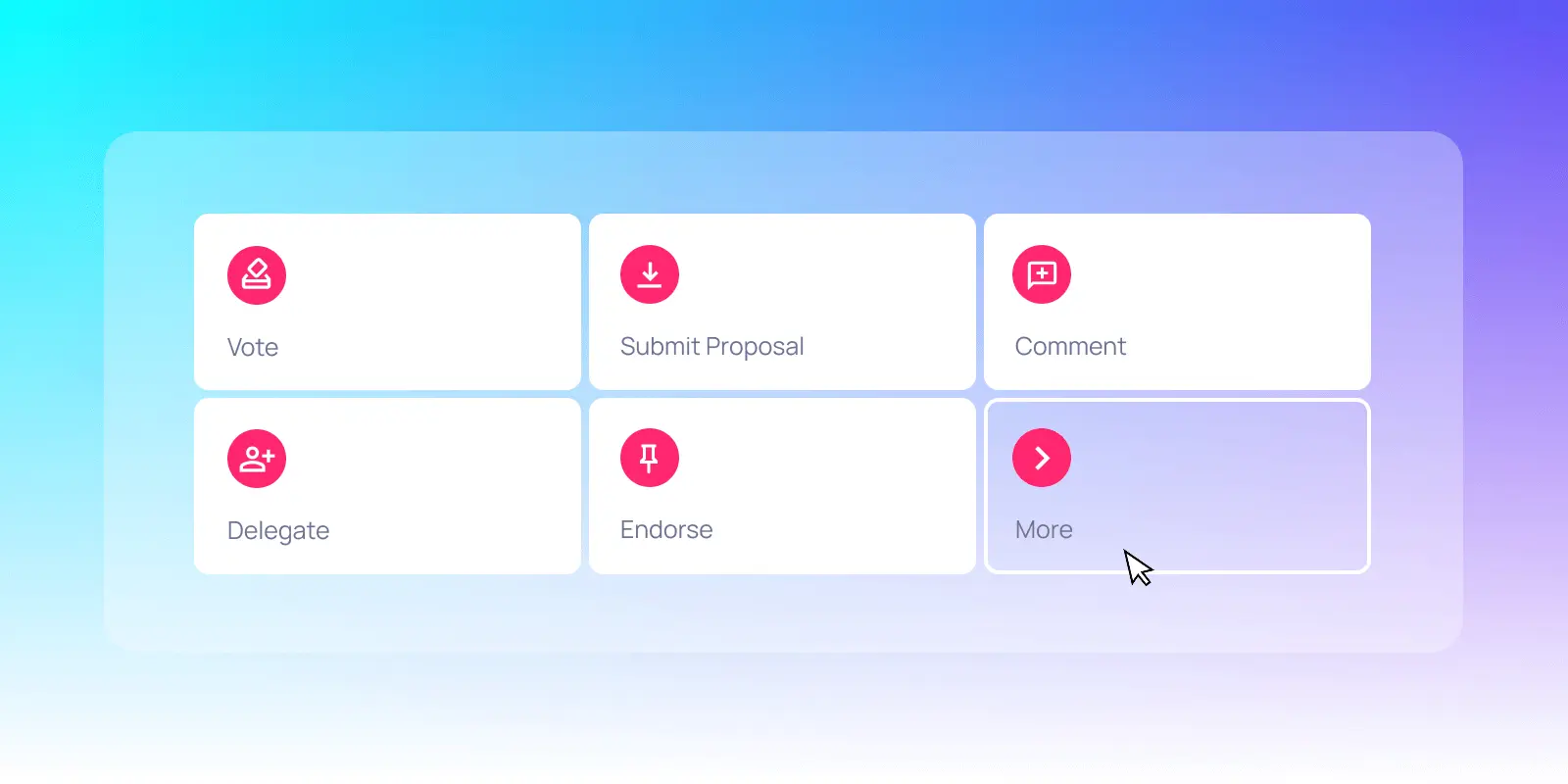
Once you're comfortable navigating Polkassembly, you can start engaging with governance in a few simple ways. There’s no single right approach, and every contribution helps the network grow.
How to vote on Polkassembly
Voting on Polkassembly is one of the most direct ways to participate in Polkadot’s decentralized governance. When a referendum is open, you’ll see a clear call to action on its proposal page.
Here’s how to vote:
- Open the referendum you want to vote on from the homepage or relevant tab.
- Click “Vote” to open the voting interface.
- Choose your vote: Approve or Reject.
- Set your conviction: This determines how strongly your vote is weighted and how long your DOT will be locked. You can vote with 1x conviction (no lock) or up to 6x (locked for 32 days).
- Submit your vote through your connected wallet.
Your vote will be recorded onchain.
Understanding conviction: Higher conviction multiplies your voting power but locks your DOT for longer periods. We’ll cover this in detail in an upcoming blog on conviction voting.
Join the discussion
If you're not ready to vote, you can still participate by commenting. Share feedback, ask questions, or highlight potential issues. Proposals often improve based on community input, and Polkassembly provides space for open conversation.
Submit, endorse, or delegate
You can endorse proposals to help move them forward, or submit your own if you have a new idea for the network. If you prefer not to vote directly, you can delegate your voting power to someone you trust so your voice is still represented.
To delegate your vote:
- From the Polkassembly sidebar, select Delegation.
- Click the Delegate button on the top right.
- Browse the list of delegates and review their stats, recent votes, and activity.
- Select a delegate whose values or decisions you support.
- Enter the amount of DOT you want to delegate.
- Choose your conviction level (this determines how strongly your vote is counted and whether it is locked).
- Select which tracks to delegate, or choose to delegate to all tracks.
- Click Delegate to submit the transaction through your wallet.
Delegation allows your vote to remain active even if you are not participating in every decision. You can update or remove your delegation at any time.
What can I do on Polkassembly? Start your onchain governance journey today
Quick Start Checklist
- Set up a Polkadot-compatible wallet
- Get a small amount of DOT for transactions
- Connect your wallet to Polkassembly
- Read one active proposal
- Leave a comment or cast your first vote
- Consider setting up delegation if you prefer passive participation
Polkassembly is your entry point into the Polkadot governance process. Whether you're here to observe, ask questions, or cast your first vote, every action helps strengthen the network.
You don't need to know everything to get started. Even reading one proposal or participating in a single discussion can help you better understand how the system works. From there, you can explore deeper forms of participation, like delegation or submitting your own ideas.
In future articles, we’ll walk through advanced topics such as how delegation works behind the scenes, how the Fellowship contributes to Polkadot’s evolution, and what it takes to create and submit a proposal.
If you’re ready to take your first step, Polkassembly is waiting.
The future of Polkadot is built by its community, and that includes you.
Get started with Polkadot governance this week: connect your wallet on Polkassembly, explore the dashboard, and read through your first proposal. Understanding how one proposal works will give you confidence to participate in future decisions.